Francais Facile
There are a lot of great resources for learning French online. Out of the many that I have visited, one of my favorites is a website called Français Facile. The name translates to "Easy French" and contains a plethora of material for learning the French language. Notably, there are over 1600 learning exercises on the site. Personally, I find these exercises exteremely useful to ameliorate my understanding of French grammar. Therefore, I've decided to archive the exercises for my personal use. This article is an outline of the process I used to generate this archival.
Basics of the site
From first impressions, Français Facile appears to be an older site. The design of the website is archaic relative to modern day design. The site uses HTML and some JS for rendering content on the website. Additionally, the site runs PHP for generating page content and other tasks.
Finding all of the exercises
My first goal was to gain a good understanding of the site's organizatin of pages/routes. If I wanted to archive all the exercises on the site, I needed to first learn the total count of exercises and their URLs. Ideally, there would be an API which would let me query for a list of all exercises. After some preliminary research, I was not able to find any public API endpoints on the francaisfacile.com domain. Therefore, I had to turn to web scraping.
The url francais.facile.com/exercices returns which can be used to begin browsing exercises on the site. Immediately I noticed the following form:
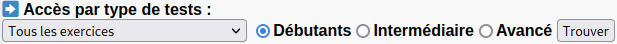
This form allows you to browse exercises by type. There are several different options in the dropdown. However, one of the options is thankfully Tous les exercices or All exercises. Submiting this option, redirects the user to the following page:
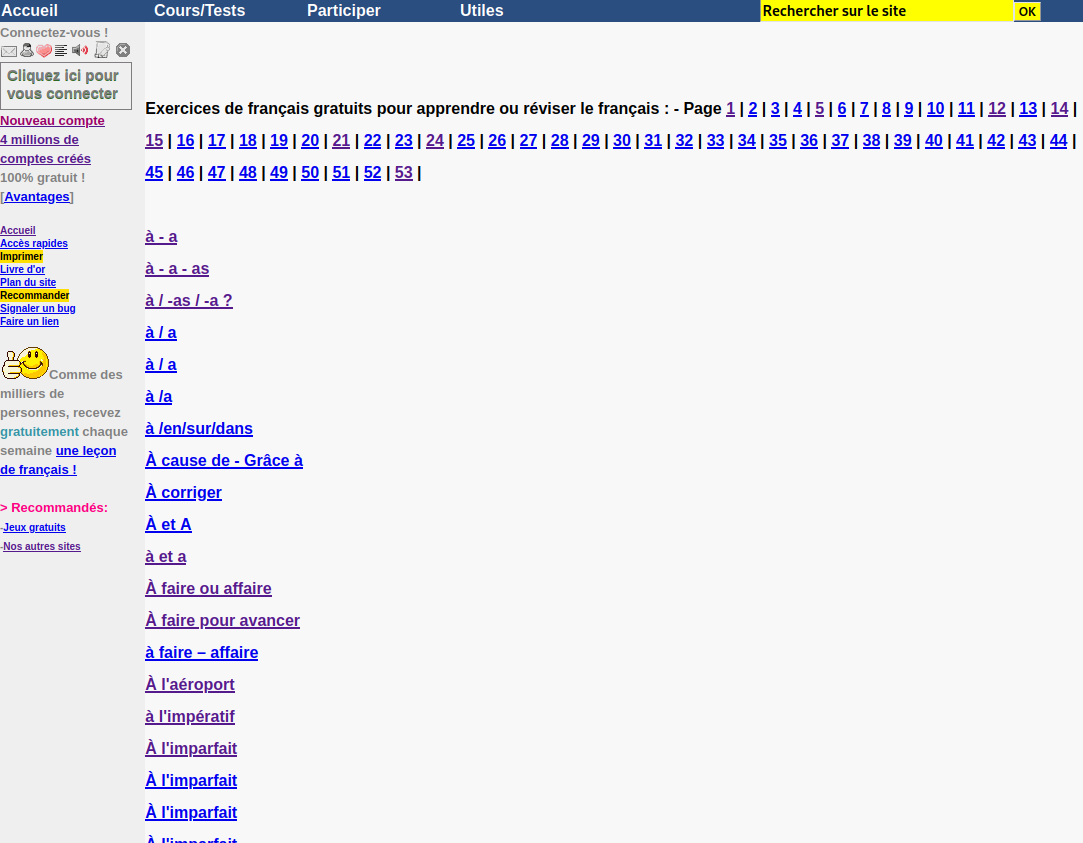
This single page contains links to 200 separate exercises. By looking at the top, we can see that exercises are paginated into 53 seperate pages. The url for each page follows the format of https://www.francaisfacile.com/free/exercices/exercices-francais-{PAGE_NUMBER}.php. Therefore, we can iteratively go through each of the 53 pages and extract links for each of the exercies present. So far, this is the best method I've found to construct a list of all exercises.
To get all of the links for each available exercise, I wrote a simple Python script. I used requests to retrieve the pages HTML content and BeautifulSoup4 for parsing the HTML. Here are my imports:
import re
import requests
from bs4 import BeautifulSoup
exercise_pattern = re.compile(r'\/cgi2\/myexam\/voir2\.php\?id=\d+')
Presumablly, more pages of exercises could be added in the future, so I created a function that would return URLs for each page of exercises:
def page_links() -> list[str]:
'''
Retrieves the URL for each of the 53 pages which list exercises
'''
# Pattern of page URLs mentioned above
page_pattern = re.compile(r'https\:\/\/www\.francaisfacile\.com\/free\/exercices\/exercices-francais-\d+\.php')
first_page = 'https://www.francaisfacile.com/free/exercices/exercices-francais-1.php'
text = requests.get(first_page).text
soup = BeautifulSoup(text, features='html.parser')
links = [node.attrs['href'] for node in soup.find_all('a', { 'href': page_pattern })]
# remove duplicates just in case
non_duplicate_links = list(set(links))
return non_duplicate_links
The page_links() function returns a list of URLs for each page. It's then possible to iteratively go through the list of each URL, fetch the HTML, and parse the markup for every exercise page URL. I do this in the following function:
def exercise_links_on_page(list_page: str) -> list[str]:
'''
Get links for every exercise on a single page. Returns a list of exercise URLS.
arguments:
list_page: str -- The URL for the page to scrape exercise URLs from.
'''
text = requests.get(list_page).text
soup = BeautifulSoup(text, features='html.parser')
soup = soup.find('main')
links = [node.attrs['href'] for node in soup.find_all('a', { 'href': exercise_pattern })]
return links
Fetching HTML for all exercises
From the functions page_links and exercise_links_on_page, I know had a list of URLS for over 1600 exercises. To the best of my knowledge, this is the most exhaustive list of exercises I could obtain. From this list, I began to fetch the HTML for each of the 1600 pages.
Since this is a free website and I wanted to be respectful, I severely rate limited each of the 1600 HTTP requests. I created a simple function that iteratively went through each exercise URL and made an HTTP GET request.
# Pseudocode for fetching the HTML for each exercise
for url in exercise_urls:
# Each URL has the exercises internal ID
exercise_id = get_id_from_url_substring(url)
response = make_http_get_request(url)
HTML = response.body
save_to_disk('./exercises/{id}.html', HTML)
I decided to save the HTML to disk for each exercise. This way I could avoid making additional HTTP requests while I debug.
After completing all 1600+ HTTP requests and saving their results to disk, I now had access to all of the exercises for parsing and archival. Additionally, each file contains the exercise ID within the file name. This ID serves served as a good index for persisting the data into a database.
Parsing each exercise
Creating a script to accurately parse each exercise was the most difficult part of the process. There are several reasons why this was the case.
Fundamentally, HTML is not a semantic markup language. It's hard to seperate data from the markup because there is not always a clear indication of the data's location.
Additionally, browsers do not enforce HTML conventions. Browsers will even render HTML that is incomplete. Therefore, when trying to parse HTML, you are at the mercy of the person who wrote it. There are no guarantees that the HTML is syntatically correct.
Unfortunately, the HTML used by Français Facile is a mess. Elements are not nested logically and the use of semantic IDs or classes is sparse. I had to make as few assumptions as possible when parsing each exercise. This resulted in me writing conditional logic for certain types of exercises so they could be parsed accurately.
From my preliminary research, I discovered that there were 6 (technically 7) formats of exercises utilized by the site. Each of these formats required tailor-made algorithms for parsing. Below is a list and a brief description of each format:
Multiple Choice
An exercise that contains multiple choice questions.
Fill in the blank
Contains multiple text boxes that allow users to enter their answers.
Scrambled Words
Each question consists of a list of words in scrambled order. A user must rearrange them to their correct order.
Scrambled Letters
Similar to scrambled words. However, each question contains scrambled letters that must be rearranged to form a word.
Find the Errors
Presents the user a long text. The user must read the text and click on the words that are not gramatical or spelled correctly.
Ordered List
A list of words stacked on top of each other in a list. The user must rearrange this list to match the given criteria.
Custom Java Applet
The site contains some exercises that were written as Java Applets. However, Java for the web is long extinct. Since there were only a few of these questions, I decided not to parse them.
Parsing strategies
Multiple Choice
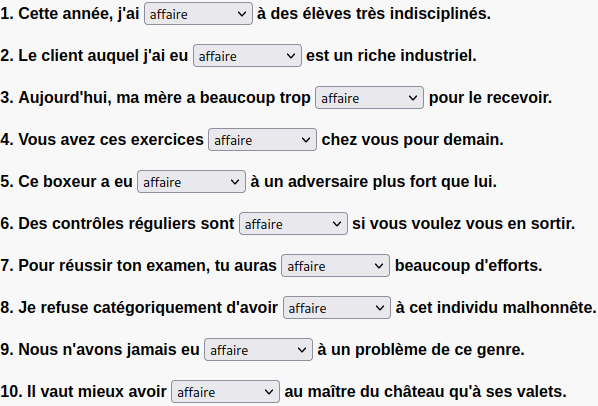
The following is an example of the DOM for one multiple choice question:
1. Cette année, j'ai
<select name="p1">
<option value="affaire">affaire</option>
<option value="à faire">à faire</option>
<option value="" style="color:grey;">Je ne sais pas</option>
</select>
à des élèves très indisciplinés.
<br />
<br />
<input type="hidden" name="r1" value="affaire" />
<input
type="hidden"
name="q1"
value="Cette année, j'ai * à des élèves très indisciplinés."
/>
Luckily, all of the <select> tags had a name attribute which contained the question number prefixed by a p. It was simple to query the DOM for all of the <select> tags. Using BeautifulSoup, it looked something like this:
soup.find_all('select', { 'name': re.compile(r'^p\d+$') })
This query allowed me easily to fetch the multiple choice options for each question.
Next, I had to retrieve the prompt and answer for each questions. Conveniently, when looking at the DOM, each question is followed by two <input> elements that are not rendered. The first of these <input> tags contains a value attribute which contains the correct answer for the question. I only had to extract that attribute value to fetch the answer for each question.
The second hidden <input> element contains a value attribute. This value attribute contains the question prompt with a * placeholder.
Parsing the <input> and <select> tags for each multiple choice exercise allowed me to receive all the necessary data to recreate these exercises.
Fill in the blanks
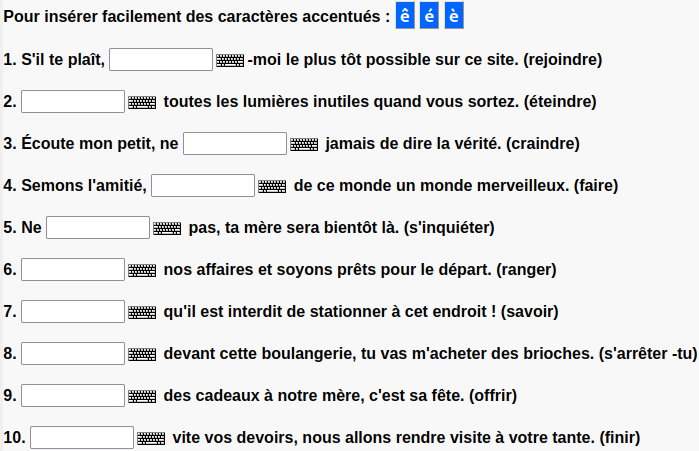
The format of fill in the blank exercises is straightforward. Each question has a <input> tag where the user can enter in their answer. Below is an example of the DOM for one question.
1. S'il te plaît,
<input
type="TEXT"
size="10"
class="keyboardInput"
maxlength="10"
name="p1"
onfocus="active('1')"
onkeyup="deuxespaces('1')"
vki_attached="true"
_scrolltop="0"
/>
<img
src="/cgi2/myexam/mykey.png"
alt="Display virtual keyboard interface"
class="keyboardInputInitiator"
title="Display virtual keyboard interface"
width="28"
height="13"
/>
-moi le plus tôt possible sur ce site. (rejoindre)
<br /><br />
<input type="hidden" name="r1" value="rejoins" />
<input
type="hidden"
name="q1"
value="S'il te plaît, *-moi le plus tôt possible sur ce site. (rejoindre)"
/>
Just like the multiple choice exercises, there was two hidden <input> elements that contained the question's prompt and answer in the value attribute.
Scrambled Words and Letters
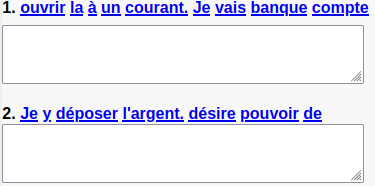
Scrambled word exercsises consist of a <textarea> with muliple <div> siblings. Below is an example of a question:
<div id="cannotid1">word #1</div>
<div id="cannotid2"></div>
<div id="cannotid3" />
<div id="cannotid{N}" />
<textarea />
<input type="hidden" name="r1" value="answer #1" />
<br />
<br />
<div id="cannotid{N+1}">word #N+1</div>
<div id="cannotid{N+2}">word #N+2</div>
<div id="cannotid{N+3}">word #N+3</div>
<textarea />
<input type="hidden" name="r2" value="answer #2" />
Each <div> that contains an id attribute which contains cannotid contains one of the scrambled words/letters. Parse all of the scrambled words, it's necessary to extract the text from each one of these <div> tags. However, there is no indication of how many scrambled words that there. Therefore, to receive all of the words/letters for one question, I had to begin my traversal at the very first sibling (<div id="cannotid1">), and sequentially read the text of each div until I encountered a <textarea>. When I encountered a <textarea>, I knew that a new question was beginning.
Like the previous exercise formats, there is a hidden <input> tag which contains pertinent metadata. This hidden tag contains the answer for the question.
Find the errors
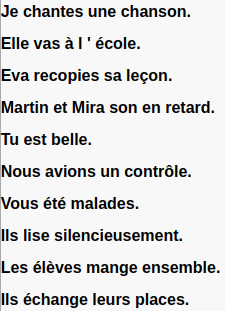
<table />
<input
type="hidden"
name="touteslesreponses"
value="#chante#va#recopie#sont#es#avons#êtes#lisent#mangent#échangent"
/>
<input
type="hidden"
name="touteslesquestions"
value="#chantes *#vas *#recopies *#son *#est *#avions *#été *#lise *#mange *#échange *"
/>
Each exercise of this format contains a <table> element which is followed by two hidden <input> tags. The first hidden <input> has a name attribute assigned as touteslesreponses and a value attribute which contains the correct answer of the exercise.
The second hidden <input> tag has a name attribute assigned as touteslesquestions with a value attribute which contains the mispelled/incorrect words.
The assigned values in the value attributes are words delimited by a #. After extracting these values, I only had to split them with the split() method in the str class.
Ordered list
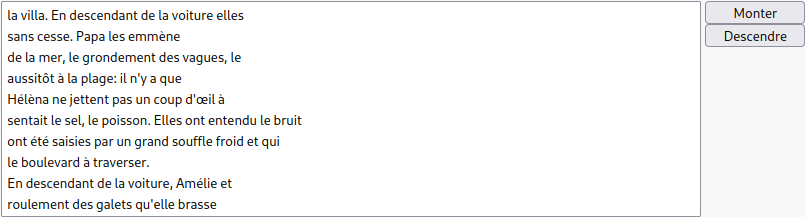
<select name="liste" size="10" style="width:700px">
<option value="la villa. En descendant de la voiture elles">
la villa. En descendant de la voiture elles
</option>
<option value="sans cesse. Papa les emmène">
sans cesse. Papa les emmène
</option>
<option value="de la mer, le grondement des vagues, le">
de la mer, le grondement des vagues, le
</option>
<option value="aussitôt à la plage: il n'y a que">
aussitôt à la plage: il n'y a que
</option>
<option value="Hélèna ne jettent pas un coup d'œil à">
Hélèna ne jettent pas un coup d'œil à
</option>
<option value="sentait le sel, le poisson. Elles ont entendu le bruit">
sentait le sel, le poisson. Elles ont entendu le bruit
</option>
<option value="ont été saisies par un grand souffle froid et qui">
ont été saisies par un grand souffle froid et qui
</option>
<option value="le boulevard à traverser.">le boulevard à traverser.</option>
<option value="En descendant de la voiture, Amélie et">
En descendant de la voiture, Amélie et
</option>
<option value="roulement des galets qu'elle brasse">
roulement des galets qu'elle brasse
</option>
</select>
<input
type="hidden"
name="touteslesreponses"
value="#En descendant de la voiture, Amélie et#Hélèna ne jettent pas un coup d'œil à#la villa. En descendant de la voiture elles#ont été saisies par un grand souffle froid et qui#sentait le sel, le poisson. Elles ont entendu le bruit#de la mer, le grondement des vagues, le#roulement des galets qu'elle brasse#sans cesse. Papa les emmène#aussitôt à la plage: il n'y a que#le boulevard à traverser."
/>
The ordered list format contains a <select> element with a name attribute which always equals liste. Therefore, a simple BeautifulSoup query like:
soup.find('select', { 'name': 'liste'})
will return the correct <select> tag. Within this tag, there are multiple <option> tags which represent the original order of the question. Just like the previous formats, there is a hidden <input> tag which follows the <select> tag. It's name attribute is assigned the value of touteslesreponses. Within its value attribute is the correct order of question. These terms are also delimited with a #.
Final Results
Originally, I had planned to persist all of the parsed exercise data into a relational database. However, the structure of each exercise is different. For example, for multiple choice questions, it is necessary to parse the availble choices for each question. With fill in the blank type exercises, there are no choices.
Since the data structure of each exercise format is different, I figured that a NoSQL database solution would be more fitting. Specifically, I inserted all of my data as documents in a MongoDB instance. The data was easy to organize into documents. Here is an example of a multple choice exercise document:
// 123 is the exercise id
"123": {
"type": "multiple_choice",
"name": "à ou a",
"choices": ["à", "a", "Je ne sais pas."],
"correct": "a",
"prompt": "il * une probleme"
}
I believe this data format will will allow for any necessary type of query. Additionally, having a NoSQL style schema provides flexibility if the site adds or changes exercise formats in the future.
